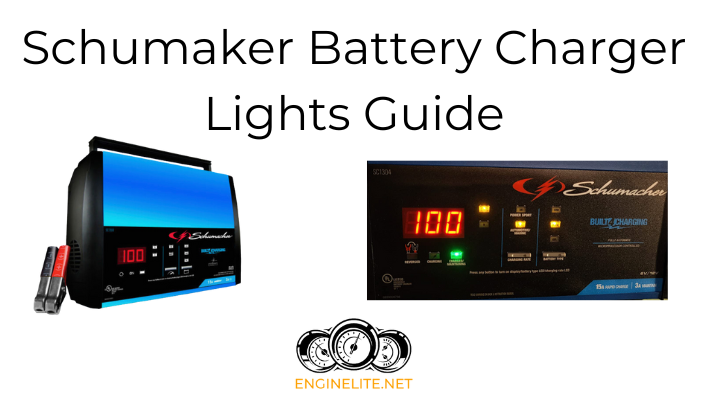When it comes to effective and reliable battery charging, Schumacher battery chargers are a popular choice among users. These chargers come in various types, suitable for different applications, and understanding their indicator lights is essential to monitor the charging process. In this article, you’ll get an introduction to Schumacher battery chargers and delve deeper into the meaning of indicator light colors, patterns, and their role in the battery charging process. Moreover, you’ll learn how to troubleshoot common issues using indicator lights, stay safe while using the charger, maintain your device, and select the right charger for your needs.
Introduction to Schumacher Battery Chargers
Introduction:
Schumacher battery chargers are known for their reliability, durability, and effectiveness in recharging and maintaining batteries. As a general public user interested in learning about Schumacher battery chargers and their indicator lights, this guide will provide you with an overview of the different types of chargers, their applications, and how the indicator lights work to ensure a successful charging process.
Types of Schumacher Battery Chargers:
There are several types of Schumacher battery chargers available in the market to cater to your specific needs. Here are some common types:
- a. Manual Chargers: As the name suggests, manual chargers require you to manually set the charging rate and time. These chargers are relatively inexpensive but do not have advanced features and protections found in other types.
- b. Automatic Chargers: Also known as “smart chargers,” automatic chargers can detect the battery’s condition and adjust the charging rate automatically. They often come with advanced features like desulfation, temperature compensation, and other protections that help prolong battery life.
- c. Jump Starters: These portable chargers allow you to jump-start your car or any other vehicle with a dead battery. They’re compact and lightweight, making them very convenient to have in emergency situations.
- d. Maintainers: Battery maintainers are designed to keep your battery at an optimal charge level when not in use. They’re perfect for long-term storage, preventing battery damage due to overcharging or undercharging.

Applications of Schumacher Battery Chargers:
Schumacher battery chargers can be used for a wide range of applications, including:
- a. Automotive: Keep your car’s battery in top shape and avoid dead batteries with Schumacher chargers, especially automatic and smart chargers.
- b. Marine: Boats and other watercraft require reliable battery charging solutions, particularly if the batteries are not in constant use.
- c. Power sports: These chargers work great for ATVs, motorcycles, snowmobiles, and other recreational vehicles that often require portable charging options.
- d. Farm and industrial equipment: Schumacher chargers are built to handle the demanding needs of heavy-duty or commercial batteries.
Understanding Schumacher Battery Charger Indicator Lights:
Schumacher battery chargers often come with various indicator lights to show the charging status and provide valuable information during the charging process. Here’s a quick rundown of common indicator lights on Schumacher chargers:
- a. Power Light: This light indicates that the charger is plugged into an electrical outlet and is receiving power.
- b. Charging Light: As the name suggests, this light shows that the charging process is ongoing. It could be a solid or blinking light, depending on the charger type.
- c. Fully Charged Light: When this light turns on, it means your battery has reached its full capacity and the charging process is complete.
- d. Reverse Polarity Light: This red light alerts you if the charger’s clamps are connected in reverse (positive to negative and vice versa), preventing damage to your battery and charger.
- e. Battery Fault Light: Should there be an issue with the battery, such as a dead cell or a short circuit, this light will illuminate to alert you.
- f. Desulfation Light: When using a smart charger with a desulfation feature, this light signifies that the charger is working to break down sulfates and extend your battery’s life.
Conclusion:
Now that you have an idea of the different types of Schumacher battery chargers, their applications, and the role of indicator lights in the charging process, you can make a more informed decision when selecting a charger for your needs. Remember to always follow the manufacturer’s guidelines and safety precautions for the best results and to ensure your battery’s longevity.
Understanding Indicator Light Colors
Before getting started, make sure the battery charger is unplugged and the battery is properly connected to the charger. Always follow the manufacturer’s safety precautions when using any electrical appliance.Indicator lights on Schumacher battery chargers typically come in three colors: green, red, and yellow. These lights provide vital information on the charging progress, battery status, and charger functioning.

- A solid green light generally indicates that the charging process is complete, and the battery has been charged to its full capacity.
- If the green light starts flashing, it signifies that the battery is in the ‘Maintain’ mode. In this mode, the charger is providing a float charge to keep the battery charged and prevent overcharging.
- A rapidly blinking green light often means the charger is in ‘Desulphation’ mode, which helps to remove sulphation from lead-acid batteries for better performance and a longer life.Red Indicator Light:
- A solid red light is an indication that the battery is currently charging. The red light will turn off or change color once the battery has reached its full capacity.
- A blinking red light can indicate a few things:
- If fast blinking, it may mean that the charger has detected a severely discharged or dead battery. In this case, the charger may attempt to recover the battery using a slow charge.
- If slow blinking, it may indicate a charging error or malfunction, such as incorrect charger settings, improper battery connections, or issues with the charger itself.Yellow Indicator Light:
- A solid yellow light generally indicates that the charger is in ‘Standby’ mode, meaning it is not actively charging the battery. This occurs when the charger is plugged in and connected to the battery, but the charging process has not yet started or has been temporarily paused.
- A blinking yellow light means that the charger is performing a battery test to determine its condition before starting the charging process. Once the test is complete, the charger will either proceed with charging (red light) or indicate a charging error (blinking red light).It’s essential to regularly check the indicator lights on your Schumacher battery charger to ensure proper functioning and avoid overcharging or potential damage to your battery. If you encounter any problems or error codes, refer to your charger’s user manual for troubleshooting tips or consult the manufacturer for assistance.
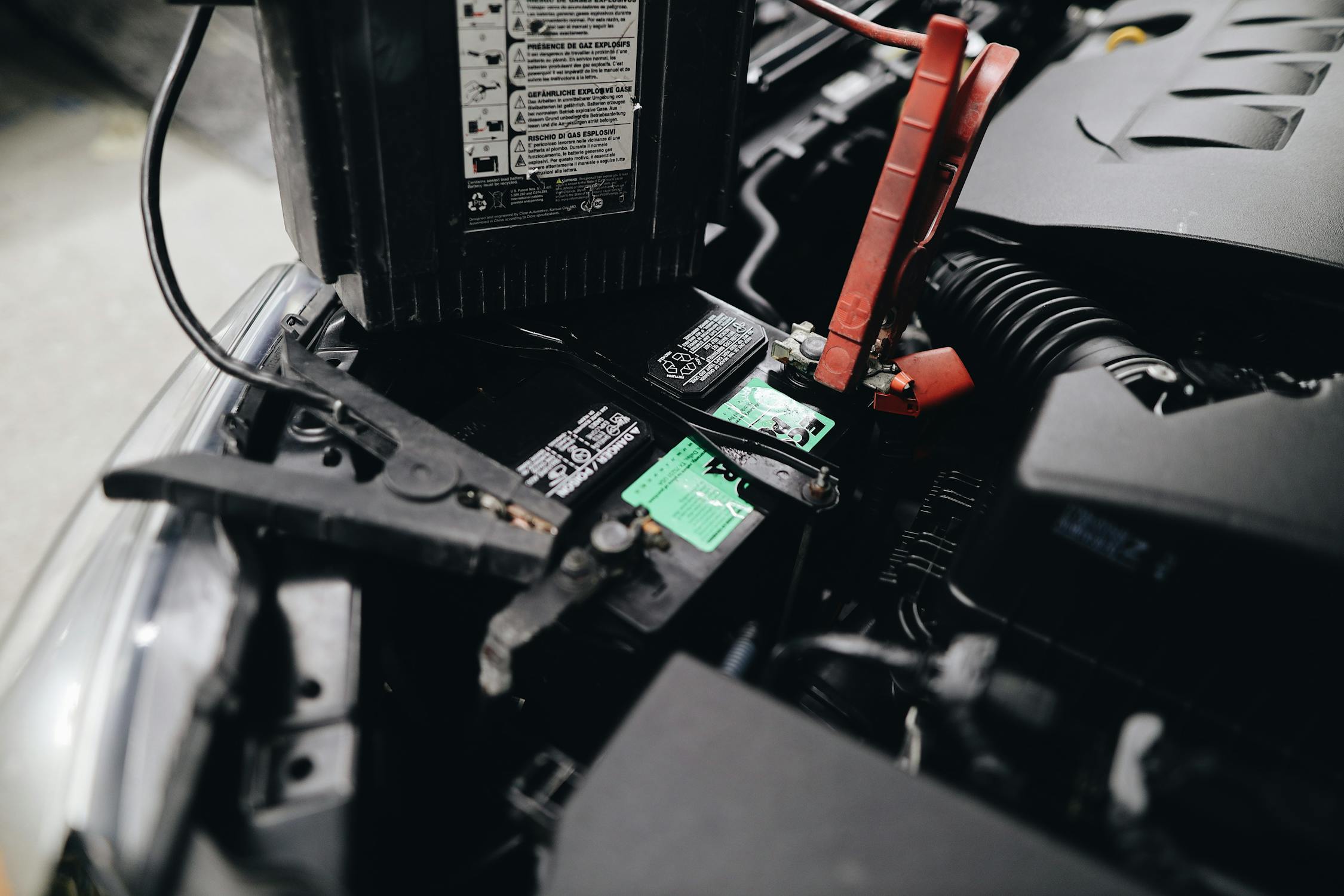
Indicator Light Patterns
Understanding Schumacher Battery Charger Indicator Lights
Schumacher battery chargers are designed to help you maintain your car or other vehicle’s battery in a fully charged state. Knowing how to interpret the indicator light patterns on your Schumacher charger will help you better understand the charging process and recognize any potential issues. In this guide, you will learn to identify and understand the most common indicator light patterns for Schumacher battery chargers.
Steady green indicator light:
A steady green light is typically a sign that the battery is receiving a proper charge, and the battery charger is functioning correctly. This means the charger is connected to the power source, and your battery is charging steadily. Continue holding the charger on the battery until the charge is complete, as indicated by the green light turning off or switching to another color.
Steady red indicator light:
A steady red light is usually an indication that the charger is not functioning correctly or is not connected to the battery properly. Check the connections between the charger and the battery terminals to ensure they are tight and secure. Additionally, check that the power source is turned on and that the charger is plugged into the power source. If the red light persists, your charger may require servicing.
Flashing green indicator light:
A flashing green light can be an indication that the battery is charging but at a reduced rate. This may occur if the battery is deeply discharged or has been unused for an extended period. Continue charging the battery, checking periodically to see if the flashing green light turns steady or changes to another color. If the flashing green light does not change after some time, you may need to replace the battery.
Flashing red indicator light:
A flashing red light may signify various issues, such as reverse polarity, shorted battery, or battery over-temperature. First, ensure the charger’s connections to the battery terminals are not reversed – the positive (red) clamp should be connected to the positive terminal and the negative (black) clamp to the negative terminal. If the issue persists, disconnect the charger and allow the battery to cool before attempting to charge again. Additionally, check for any visible issues such as a damaged or leaking battery.
Alternating red and green indicator lights:
If your Schumacher battery charger’s indicator lights are alternating between red and green, this is typically a sign that the charger has detected an issue and is running a diagnostic test to determine the cause. Allow the charger to continue the diagnostic process, and follow any displayed instructions. If the alternating lights persist, your charger may require servicing or your battery may be faulty.
By becoming familiar with these common Schumacher battery charger indicator light patterns, you’ll be better equipped to understand the charging status of your battery and respond to any potential issues. Remember, safety is always the top priority when working with any electrical devices, so make sure you follow your battery charger’s instruction manual and safety guidelines closely.
Battery Charging Process
Before utilizing a Schumacher battery charger, it is essential to understand the three main stages of the battery charging process. These stages are: (list)First, make sure the Schumacher battery charger is unplugged and turned off. (list)While charging, the Schumacher battery charger will have several indicator lights to help you monitor the charging process. These lights typically include: (list)Keep an eye on the indicator lights during the charging process to ensure everything is running smoothly. (list)Once the battery reaches a full charge, and the ‘full charge’ indicator is on, turn off the charger and unplug it from the electrical outlet. (list)
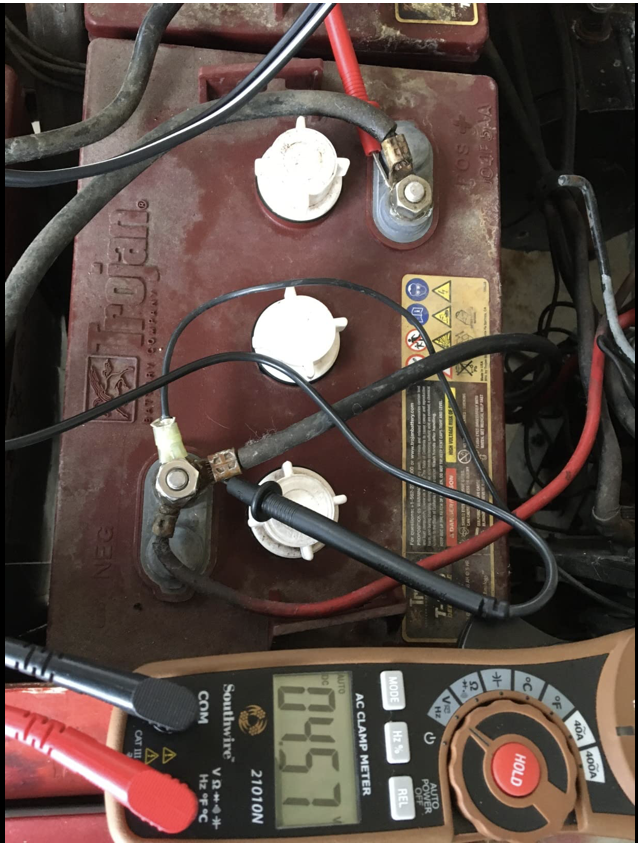
Troubleshooting with Indicator Lights
Power indicator light:
- Meaning: This light tells you that the battery charger is plugged in and connected to power.
- Troubleshooting: If the power indicator light is not on, check to make sure that the charger is plugged into a working outlet, and that there is no damage to the charger’s power cord.
Charging/Percentage indicator lights:
- Meaning: These lights indicate the current state of charging, represented as a percentage. As the battery charges, more of these lights will turn on.
- Troubleshooting: If the charging indicator lights are not progressing as they should, or if they suddenly turn off, there may be an issue with the battery or charger.
- Check to ensure that the battery is properly connected to the charger.
- Inspect the battery for any visible damage.
- Test the charger with a different battery to determine whether the issue lies with the battery or the charger.
Reverse Polarity indicator light:
- Meaning: This light warns you that the charger is incorrectly connected to the battery, with the positive and negative terminals reversed.
- Troubleshooting: If you see the reverse polarity indicator light turn on, immediately disconnect the charger from the battery and reconnect it with the correct polarity – positive to positive, and negative to negative.
Bad Battery indicator light:
- Meaning: This light informs you that the charger has detected a bad battery that may no longer be capable of holding a charge.
- Troubleshooting: If the bad battery indicator light is on, there is likely an issue with the battery itself.
- Test the battery with a different charger to confirm if it’s the battery or the charger causing the problem.
- If the battery is confirmed to be bad, replace it with a new one.
Fully Charged indicator light:
- Meaning: This light indicates that the charging process is complete, and the battery is fully charged.
- Troubleshooting: If the fully charged indicator light is on and the battery appears to be charged, you’re good to go. Disconnect the charger from the battery and use the battery as needed.
Temperature Warning indicator light:
- Meaning: This light warns you that the charger or battery is reaching a temperature outside of its safe operating range, which could lead to damage or even the risk of a fire.
- Troubleshooting: If the temperature warning indicator light is on, turn off the charger and disconnect it from the battery immediately. Allow both the charger and the battery to cool down before attempting to use them again.

9 Safety Tips for Using Battery Chargers
Schumacher battery chargers are convenient and useful devices for charging and maintaining the life of your vehicle’s battery. However, to ensure the safety and efficiency of the charger, it is essential to follow appropriate guidelines and precautions while handling the charger and its indicator lights. Here are some safety tips to help you use your Schumacher battery charger properly.
1. Read the manual: Before using your Schumacher battery charger, make sure to thoroughly read and understand the user manual and manufacturer’s recommendations. The manual will contain detailed instructions on how to use the charger and how to interpret the indicator lights on the device.
2. Charging location: Choose a safe, well-ventilated location to charge your battery, ensuring that the charger is on a stable, flat surface, away from flammable materials, liquids, and direct sunlight.
3. Inspect the charger and cords: Before connecting the charger, inspect it for damage or defects, such as frayed cables, cracked casing, or loose components. If you find any issues, do not use the charger and contact the manufacturer for assistance.
4. Using the appropriate charger: Ensure that you are using the correct Schumacher battery charger for your battery type, as specified in the user manual. Connecting a charger that is not specified for your battery could lead to battery damage or insufficient charging.
5. Connecting the charger: Make sure to connect the charger to the battery properly, with the positive (red) clamp connected to the positive terminal of the battery and the negative (black) clamp connected to the vehicle chassis or engine block, away from the fuel lines or moving parts.
6. Understanding the indicator lights: The Schumacher battery charger’s indicator lights provide important information about the charging status and any potential issues. The Schumacher battery charger’s indicator lights provide important information about the charging status and any potential issues, such as:
- Red LED (charging): Indicates that the charger is connected and is actively charging your battery. The light should start blinking when the charging cycle is complete.
- Green LED (fully charged): This light will illuminate when the charging process is completed, and the battery is fully charged.
- Yellow LED (troubleshooting): This light may turn on if there is a problem with the charger, your battery or cable connections. If the yellow light remains on, refer to your battery charger’s manual for troubleshooting steps.
7. Unplugging the charger: Disconnect the charger from the wall outlet first, followed by the removal of the battery clamps in reverse order, starting with the negative (black) clamp then the positive (red) clamp.
8. Monitoring the charging process: Regularly monitor the charging process to ensure that there is no overheating, excessive gassing, or swelling of the battery. If you detect any abnormal conditions during the charge, disconnect the charger immediately and address the issue.
9. Maintenance and storage: Keep your charger clean, and store it in a safe, dry location when not in use. Check the charger periodically for any signs of wear or damage, and contact the manufacturer if any repairs are needed.
By following these safety guidelines and understanding the Schumacher battery charger indicator lights, you can confidently and safely charge your vehicle’s battery. Always remember to read the user manual thoroughly and adhere to the manufacturer’s recommendations to guarantee the best performance from your charger.

Maintenance and Care for Schumacher Battery Chargers
Keep your battery charger clean:
Dust, dirt, and debris can accumulate on your battery charger over time. To avoid this, use a soft, dry cloth to gently wipe down the exterior of the device regularly. This will not only keep your charger looking new, but it will also help prevent any unwanted build-up that could potentially interfere with the charger’s performance.
Store your battery charger in a cool, dry place:
To prolong the life of your Schumacher battery charger, it is important to store it in an environment free of extreme temperatures and humidity. Excess heat can wear down the internal components, while high humidity levels can cause short-circuiting inside the charger, leading to damage to the indicator lights or other components. Store your charger in a cool, dry place away from direct sunlight when not in use.
Avoid overcharging your batteries:
Overcharging your batteries can not only reduce their overall lifespan but also generate excess heat which can adversely affect the battery charger itself. Always follow the manufacturer’s recommended charging time and be sure to keep an eye on the indicator lights to ensure that your batteries are not being overcharged. It is essential to unplug the charger once the batteries are fully charged.
Inspect your charger’s wires and connections regularly:
Over time, the wires and connections on your Schumacher battery charger may wear down, come loose, or become damaged. To prevent any issues, regularly inspect the charger and its connections, looking for any sign of wear or damage. If you notice any problems, consult the manufacturer or a professional technician for repair options.
Protect the indicator lights from damage:
The indicator lights on your Schumacher battery charger are a crucial feature, as they provide critical information about the charging process. To ensure that they operate effectively for as long as possible, take care to avoid any direct impacts or sharp objects that could damage the lights. Do not place heavy objects on the charger or drop it, as this can potentially cause damage.
Replace damaged or burnt-out indicator lights promptly:
If any of the indicator lights on your Schumacher battery charger become damaged or cease to function, it is important to replace them as soon as possible. Operating your charger without fully functioning indicator lights can lead to overcharging or other issues with your batteries. Consult the manufacturer or a professional technician for guidance on replacing the lights, as this process may vary depending on the specific model of the charger.

Selecting the Right Battery Charger for Your Needs
Schumacher battery chargers are known for their reliability, durability, and efficiency. Choosing the right battery charger can make a significant difference in prolonging the life of your battery and ensuring optimal performance. This guide will provide you with helpful information on selecting the most suitable Schumacher battery charger for your specific needs, taking into account factors like battery type, capacity, and indicator light features.The first step in choosing the right battery charger is to identify the type of battery you need to charge. Common types include:
Battery Types
1. Lead-acid batteries: These are the most common and include flooded wet cell, AGM (Absorbed Glass Mat), and Gel cell.
2. Lithium-ion batteries: These are popular in electric vehicles and portable power tools.Battery capacity is measured in amp-hours (Ah) and indicates the total amount of energy the battery can store. Knowing your battery’s capacity will help you choose a charger with the appropriate charging current.
Battery Capacity
To find your battery’s capacity, check the label or consult the manufacturer’s specifications. If you are unsure about the capacity, consult a professional or the manufacturer for guidance.Schumacher battery chargers usually have different output amperage levels, which affect charging time. A charger with a higher output amperage will charge your battery faster than one with a lower output. However, charging your battery too quickly can reduce its lifespan.’
To calculate charging time, divide your battery’s capacity (Ah) by the charger’s output amperage (A). For example, if your battery has a capacity of 40 Ah and your charger has an output of 10 A, it will take approximately 4 hours to charge.Schumacher battery chargers come with various features and indicator lights that make the charging process easier and safer. Some features to consider include:
Charging Time
1. Multi-stage charging: This provides optimal charging for various battery types and ensures the battery doesn’t overcharge, extending battery life.
2. Automatic shut-off: This feature turns off the charger once the battery is fully charged, preventing overcharging and damage to the battery.
3. Indicator lights: These help you monitor the charging status and notify you of any issues. Schumacher chargers often have lights for charging, fully charged, and troubleshooting.Based on your battery type, capacity, and desired features, choose a Schumacher charger that meets your needs. For example:
1. For smaller batteries and occasional use, consider a low-output charger like the Schumacher SC1281 or the Schumacher SC1319.
2. For larger batteries and more frequent use, consider a high-output charger like the Schumacher SC1285 or the Schumacher DSR131.Selecting the right Schumacher battery charger is crucial for maintaining your battery’s health and ensuring optimal performance. Remember to consider factors like battery type, capacity, and charger features before making your choice. With the appropriate charger, you can expect a reliable and efficient charging experience.

Staying Updated on Schumacher Battery Charger Technology
One of the easiest ways to stay updated on the latest developments and updates in Schumacher battery charger technology is by following their official social media accounts.Platforms such as Facebook, Twitter, Instagram, and LinkedIn are likely to share news, product announcements, and updates. You can also:
- Visit the company’s official website (https://www.batterychargers.com/) for valuable information about new and existing products, including updated manuals and instruction guides for battery chargers and their indicator lights.
- Check the blog or news sections for any product releases and updates.
- Join online message boards and forums dedicated to car battery charging technology and Schumacher products.
- Connect with a community of people who share your interest and learn directly from other users who may be up-to-date with the latest information.
- Subscribe to newsletters from reputable sources focused on automotive and technology industries.
- Stay informed about the latest in battery charging technology and advancements in Schumacher products.
- Attend industry conferences, expos, and trade shows that feature exhibits and presentations showcasing the latest technology and advancements in battery charging, including Schumacher battery chargers.
- Get the opportunity to see and test the products firsthand.
- Connect with professionals who work with battery charger technology. They may have insider knowledge on upcoming developments in Schumacher battery chargers and can provide valuable insights into their functionality, including indicator lights.
- Watch videos related to Schumacher battery chargers and their technology updates. Online video platforms such as YouTube are great sources for product reviews and tutorials.
- Keep an eye out for any new information on indicator light functionality.
- Periodically check your Schumacher battery charger for any product updates or notifications.
- Some devices may have built-in update features or may be compatible with a smartphone app that keeps you updated about your charger’s features and functionality.
- Visit the Schumacher website and join their mailing list to receive regular updates and announcements related to their products, including battery chargers and their technology advancements.
- Staying curious and informed will make it easier for you to stay updated on the latest in Schumacher battery charger technology, including updates to indicator light functionality.
Conclusion
With this comprehensive understanding of Schumacher battery charger indicator lights, you’ll be better equipped to handle your battery charging needs, diagnose problems, and ensure your charger functions optimally. Staying updated on the latest advancements in Schumacher battery charger technology and applying these tips will result in a smoother, safer, and more efficient charging experience. Happy charging!